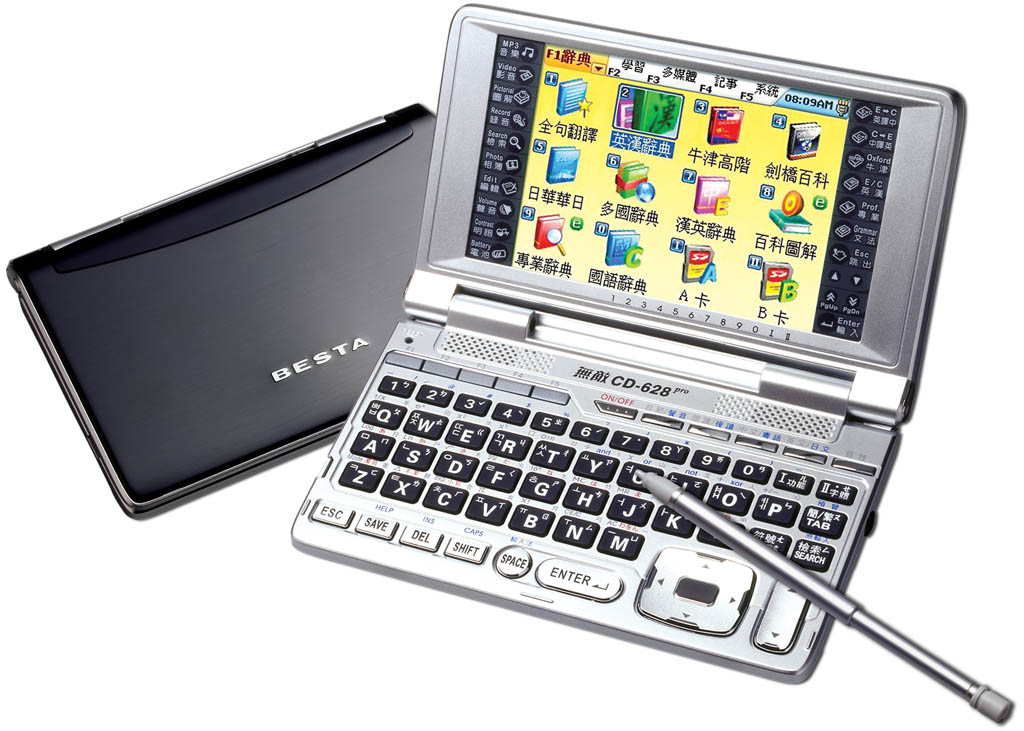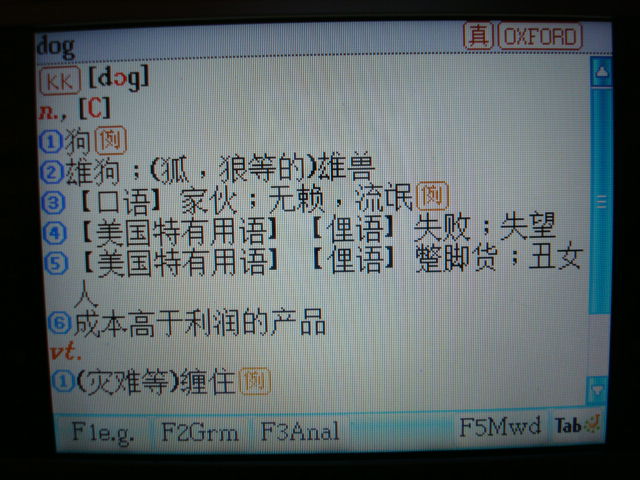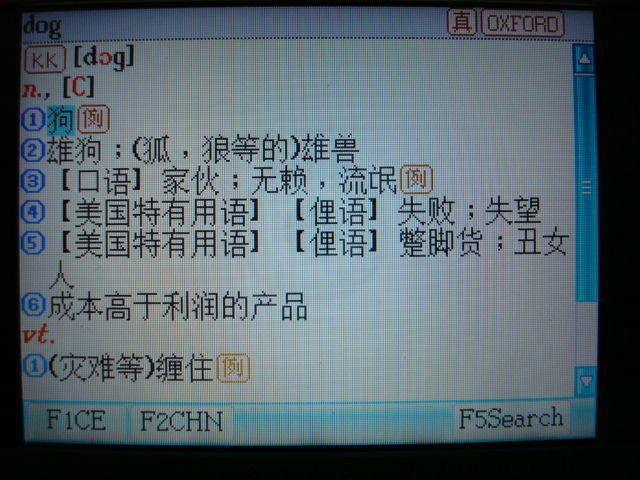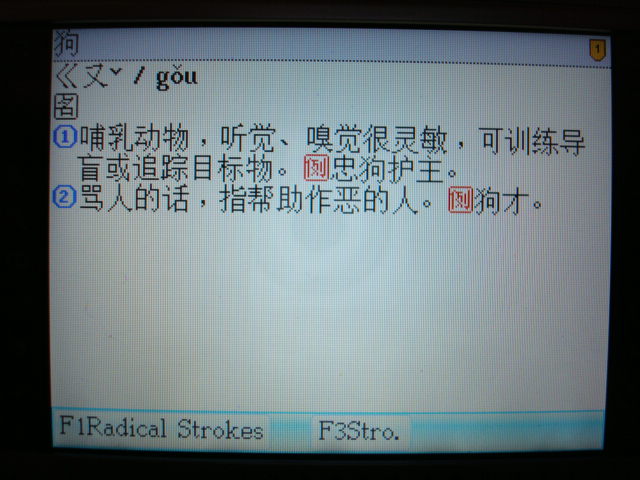|
吃一堑,长一智 The CD-628pro Electronic Translator
Should you buy it?
The CD-628pro looks great. It feels like quality. It's obviously well made, and there's obviously been a lot of man hours put into its contents. If you can speak and read Chinese, and want a machine that will translate your Chinese idioms into English, the CD-628pro may be a good choice. If you only want a machine to type in English and then show to a Chinese speaker, the CD-628pro may also be fine for that. But for an English speaker trying to learn Chinese the CD-628pro is a disaster.
It is anything
but user friendly, and for essential functions that I want and
need, it fails completely. From the start the graphics annoyed me with their clutter, waste of space, and inclusion of information I don't want or need. My big complaint is that the pinyin is inaccessible. It takes several steps to get from an English word to the Chinese pronunciation. What were the programmers thinking? Wouldn't you think that when an English speaker wants the word for "helicopter", for example, a screen with something like this on it would be fabulous:
Is this too much to ask of a translator? They could stick up all the icons and options they wanted underneath and around the edges. There's still lots of room for the handwriting area. Lots of room. But the information I'm looking for would be right there where I could find it and see it. They could even set it up so you could enter the English and get the Chinese, or enter the Chinese and get the English, all with the same graphic display. But this isn't what they do. It's as if this machine was designed by computer programmers with absolutely no idea how an English speaking person might want to use it, or for what purpose. Let's see the good news first. (This news isn't really that good.) Let's try to find the word for "dog" in Chinese, and how to pronounce it.
My next test was not nearly so successful. I wanted the Chinese for "helicopter"...
When the machine failed this test it got me to thinking. When I was looking up "dog", that list of words below "dog" - "dog box", "dog biscuit" and so on - looked really useful. But did they have the pinyin if I selected them. It turned out they don't. Selecting one of the items below the main selection takes me to a completely different Chinese word. Good Things about the CD-628pro Electronic Translator: It is beautiful. The manufacturing and machining seems to be very high quality. It came with a very nice leather wallet/carrying case. The tiny QWERTY keyboard is actually pretty easy to use, even for my big fingers. The screen is big and bright. It all FEELS good in the hand. I like the MP3 player. It has nice readable controls and works fine. (But this is a pretty hefty price tag for an MP3 player.) It's packed with translation software that may be state of the art for people who speak and read Chinese. I thought that as I became more familiar with this Chinese-English electronic translator, I would come to like it more. This didn't turn out to be the case. The more I investigated the CD-628pro Chinese-English translator, the more the deficiencies of design bugged me. (It doesn't help that I have the Wenlin program to compare the electronic translator to, because that one is fantastic and hard to equal.) There is so much about the software in the CD-628pro that seems stupid. There is so much empty space on the screen, when at the same time the Chinese characters and English letters are so tiny. Getting to the pinyin pronunciation guide requires three steps, when it could come up with the Chinese. And I was quick to discover that the pinyin isn't even there for many words and phrases. Obviously the CD-628pro Electronic Translator was designed for people who read and speak Chinese, not for English speakers. For Chinese readers and speakers it may be fantastic, though I think the graphics could be much improved even for them. For English speakers it is.... just plain annoying. Bottom Line: I've sent the CD-628pro Electronic Translator back. It was a mistake to purchase it. It isn't going to help me learn Chinese.
Reviewed by David James Scott,
|